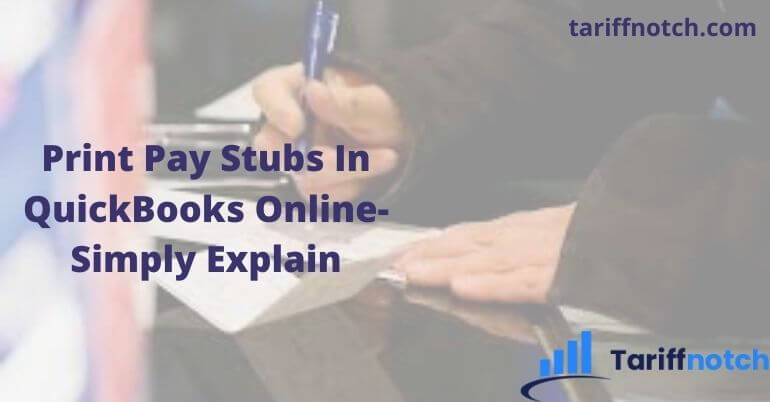You can print your employee’s pay stubs in QuickBooks without wasting your precious time. The QuickBooks and its other product are able to integrate payroll as a part of its ultimate feature. This allows users to track and manage the payroll of their business from the program’s interface. With the help of online payroll, users can easily print paychecks or print pay stubs for their employees.
Also if users Print a pay stub along with an employee’s paycheck, this allows the users to track information related to the employee’s salary, for example, available vacation hours, paid leave, etc. Always go for the Payroll Printing Preferences in QuickBooks to make your pay stubs with the information that you have to give your employees.
Print Pay Stubs In QuickBooks Online
Before starting the process to print pay stub let you know that QuickBooks pay stubs are an advanced feature in QuickBooks product. It permits the client to email the pay stubs from QuickBooks to their employee. To help you with your employees, QuickBook’s pay stubs server works as a physical record of your Paycheck to track the amount and the date. Know how can you print or reprint your paystub in Quickbooks online.
QuickBooks Online Payroll
Learn how you can print payroll in QuickBooks online payroll by following the given simple steps:
Step 1: Set up the pay stub printing preferences
- Go to the Settings option, then choose the Payroll Settings.
- From the Preferences section, choose the Paycheck Printing option.
- Now choose Plain paper stubs, then hit the OK button.
Step 2: Print pay stubs
- Open the Workers or Payroll section, then choose the Employees option from there.
- Now go for the Paycheck list option.
- Then choose the paychecks you have to print, then hit on the Print button.
QuickBooks Online Payroll (for all other versions)
Learn how you can print payroll in QuickBooks online payroll for all other versions by following the given simple steps:
Step 1: Set up the pay stub printing preferences
- Go to the Settings option, then choose the Payroll Settings.
- From the Printing option, choose the Edit option.
- Choose the plain paper option, then hit on the Save button.
- Now click on the Done option.
Step 2: Print pay stubs
- Open the Workers or Payroll section, then choose the Employees option from there.
- Now from the section of My Payroll, choose the Pay checklist option.
- Choose the paychecks you have to print, then hit on the Print tab.
Intuit Online Payroll Enhanced
Learn how you can print payroll in Intuit online payroll by following the given simple steps:
Step 1: Set up the pay stub printing preferences
- Open the Setup section, then choose Preferences from there.
- Choose the option for Paycheck Printing Settings.
- Choose the plain paper option, then hit on the OK button.
Step 2: Print pay stubs
- Firstly go to the Payday section, then choose the option for the Pay checklist.
- Choose the paychecks you have to print, then select View Print option.
- Now choose the printer icon to print your pay stubs.
Intuit Online Payroll Full Service
Learn how you can print payroll in Intuit payroll full service by following the given simple steps:
Step 1: Set up the pay stub printing preferences
To change the printing preferences, you will have to choose to contact us option from the Help section.
Step 2: Print pay stubs
- From the homepage, choose the option of View paycheck List.
- Now choose the paychecks you have to print, then hit on the Print option.
- Then choose the printer icon there.
How to reprint a previous pay stub in Quickbooks
- Go to the Workers section.
- Choose the Employees option.
- From the section of Run Payroll choose the option of Paycheck list.
- If it is necessary then change the Date Range. Then choose the date of the pay stub that you have to reprint.
- Then hit on the Print option.
- You will see a PDF appearing. Here you will ahve to choose the Printer icon to print.
Winding Up!!!
Now you can easily print your paycheck in QuickBooks online without wasting your precious time. However, if you feel that you need help still with this topic, do not forget to contact our QuickBooks support team at +1-844-397-7462. Your single positive comment make a huge effect on our team, so please leave your comment below if you feel this article was helpful for you.